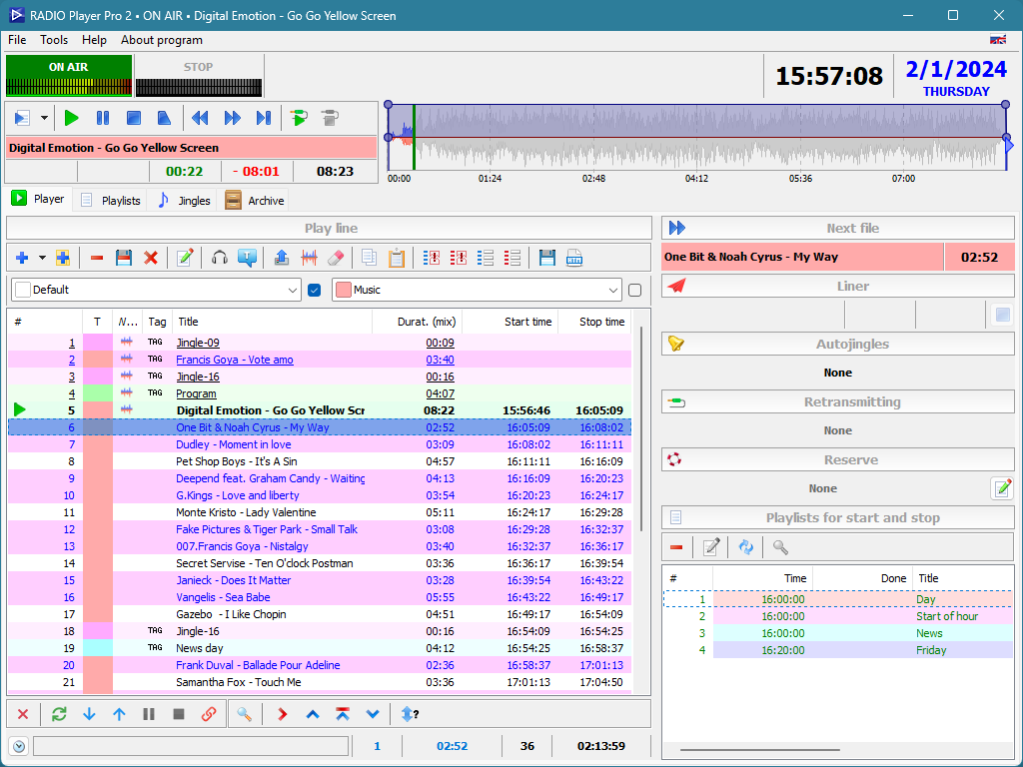RADIO Player Pro 2.0.3.71
Free Trial Version
Publisher Description
Multifunctional audio files player. Allows to make playlists programmed to start on time. Has an ability to manage with external sources of audio signal, jingles, playlists, microphone and other functions.
Software functions:
* playing on 1 or 2 sound cards;
* file listening during play on selected card;
* working with external signal source (Line-in,Microphone) in retransmitting mode;
* adding internal playlists into external audio signal by sample detection (RADIO Checker Pro);
* "Backup" mode in case of external signal disappearance;
* support almost for for all sound file formats;
* fade settings for each file;
* five playlist types;
* playlists for each day of week or date;
* end silence detector for files;
* Microphone management;
* jingle adjustment for keyboard;
* autojingles;
* LPT management;
* archive for played and unplayed files;
* program access settings;
* mini-base for file storage with personal settings for each files;
* search over mini-base;
* automatic system time correction;
* Multilanguage support;
About RADIO Player Pro
RADIO Player Pro is a free trial software published in the Audio File Players list of programs, part of Audio & Multimedia.
This Audio File Players program is available in English, Russian. It was last updated on 23 April, 2024. RADIO Player Pro is compatible with the following operating systems: Windows.
The company that develops RADIO Player Pro is Radiosoft, LLC. The latest version released by its developer is 2.0.3.71. This version was rated by 1 users of our site and has an average rating of 5.0.
The download we have available for RADIO Player Pro has a file size of 12.58 MB. Just click the green Download button above to start the downloading process. The program is listed on our website since 2017-09-25 and was downloaded 194 times. We have already checked if the download link is safe, however for your own protection we recommend that you scan the downloaded software with your antivirus. Your antivirus may detect the RADIO Player Pro as malware if the download link is broken.
How to install RADIO Player Pro on your Windows device:
- Click on the Download button on our website. This will start the download from the website of the developer.
- Once the RADIO Player Pro is downloaded click on it to start the setup process (assuming you are on a desktop computer).
- When the installation is finished you should be able to see and run the program.